FINALLY! It’s one of the many things that many Instagram users groan about, which also made it to the top of our list of annoying things Instagram users would know last year. But why would anyone need more than one account? Well, many Instagram users tend to switch back and forth between their personal and work accounts on a daily basis, which makes it super annoying and not to mention, scary if they’re not careful (imagine accidentally posting a selfie on your work account). Others may have another separate locked account that documents their daily lives (which what Instagram is essentially for, but these days it’s a little different), or a “test feed” to see how their pictures turn out on their grid as a whole before posting it on their main account. Whatever the reason, one thing’s for sure – everyone at NYLON Singapore (and probably the rest of the Instagram community) is thankful for this new update.

It’s pretty easy to set up. Make sure you’re logged into an account already. Then go to your settings (cog button on the top right of your page). Scroll down and tap on “Add Account”, and you’re all set. To switch between multiple accounts, you can either toggle by tapping on your username at the top, or by holding down your display picture on the bottom right. Just remember to check where you’re posting before you hit the share button.

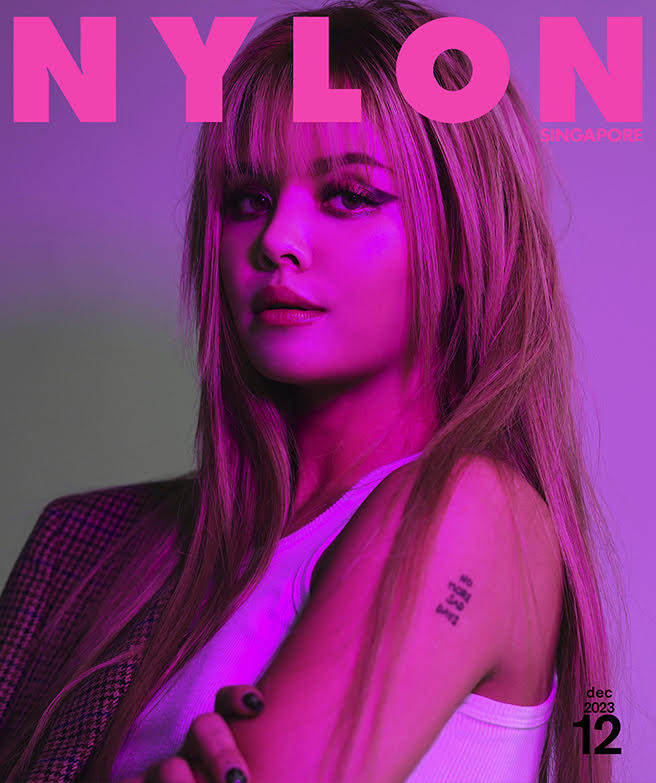


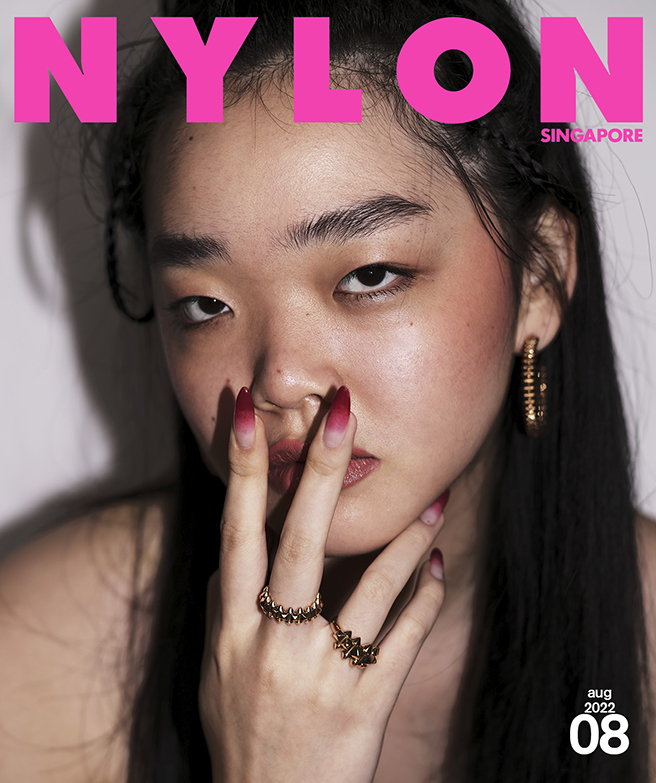

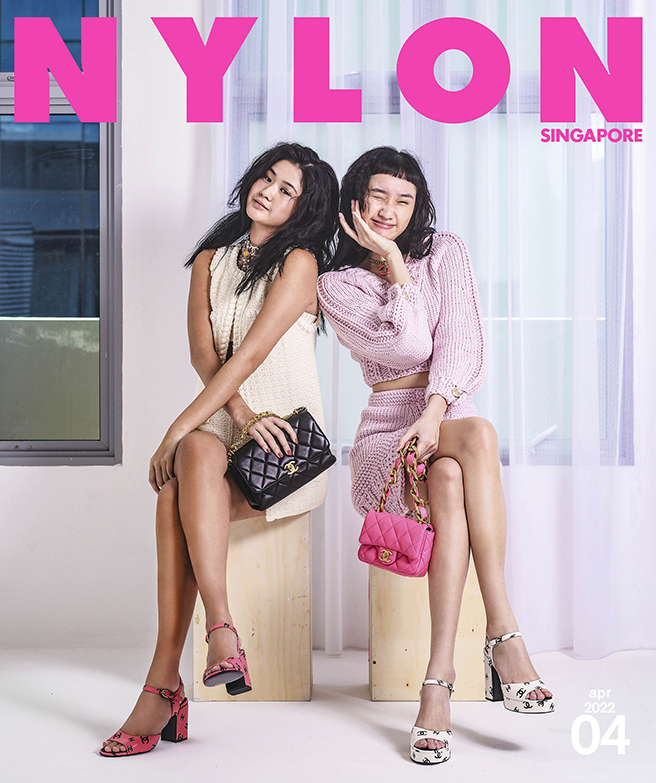

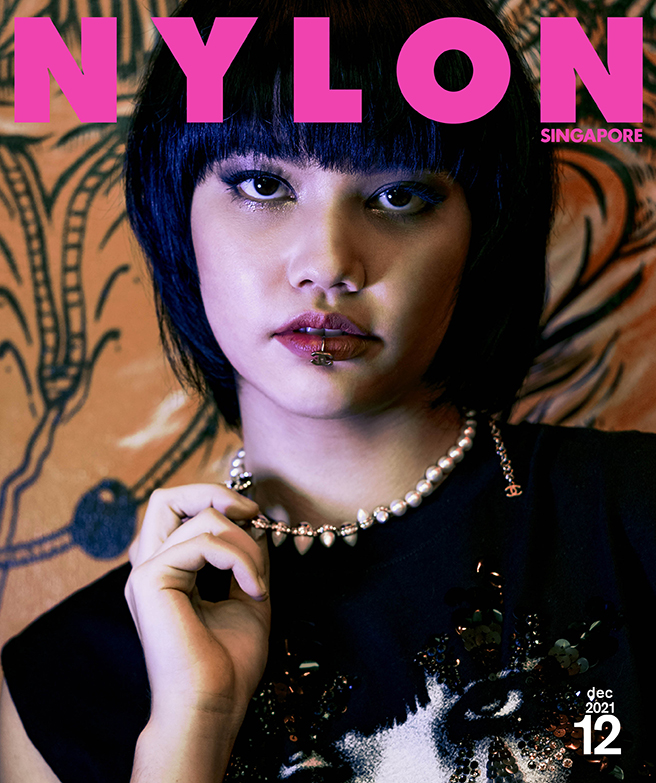

You must be logged in to post a comment.