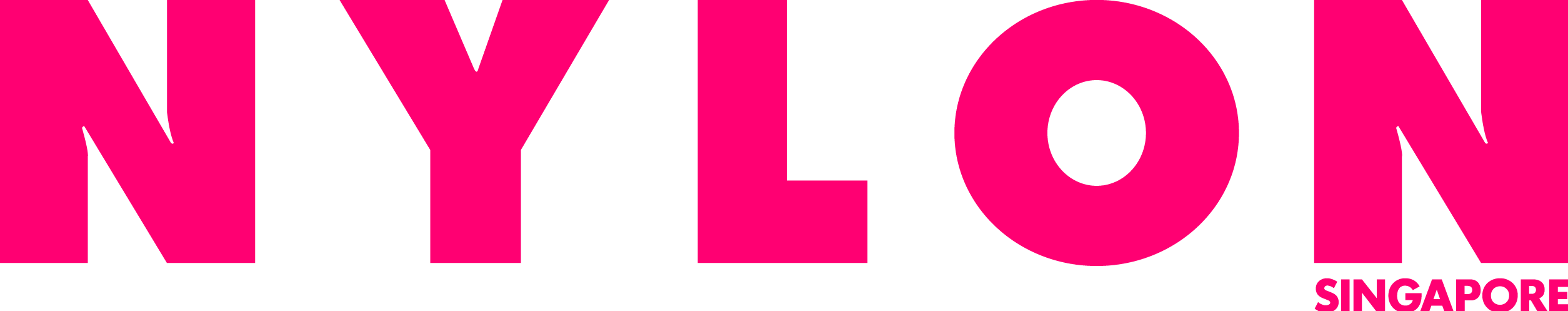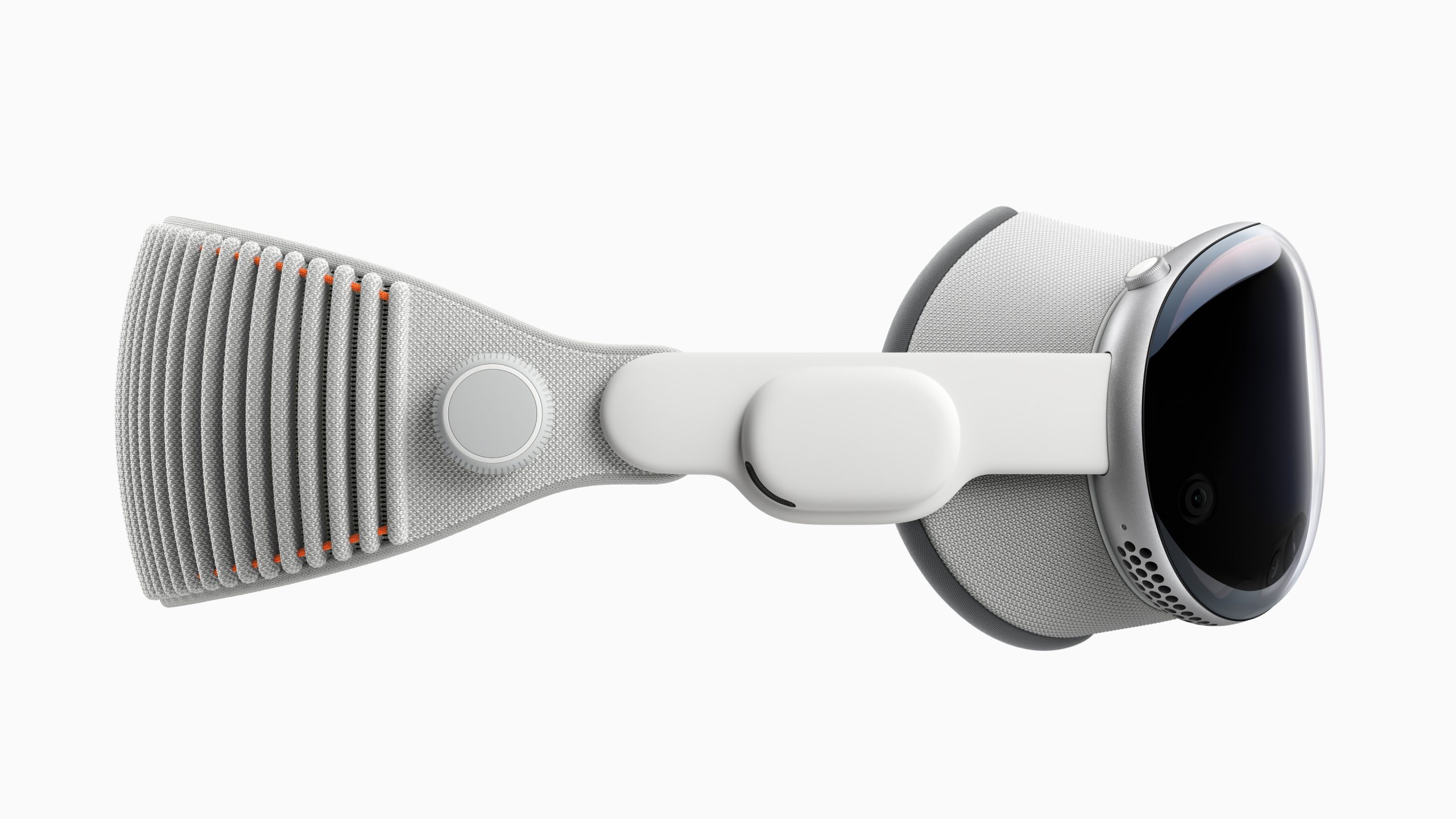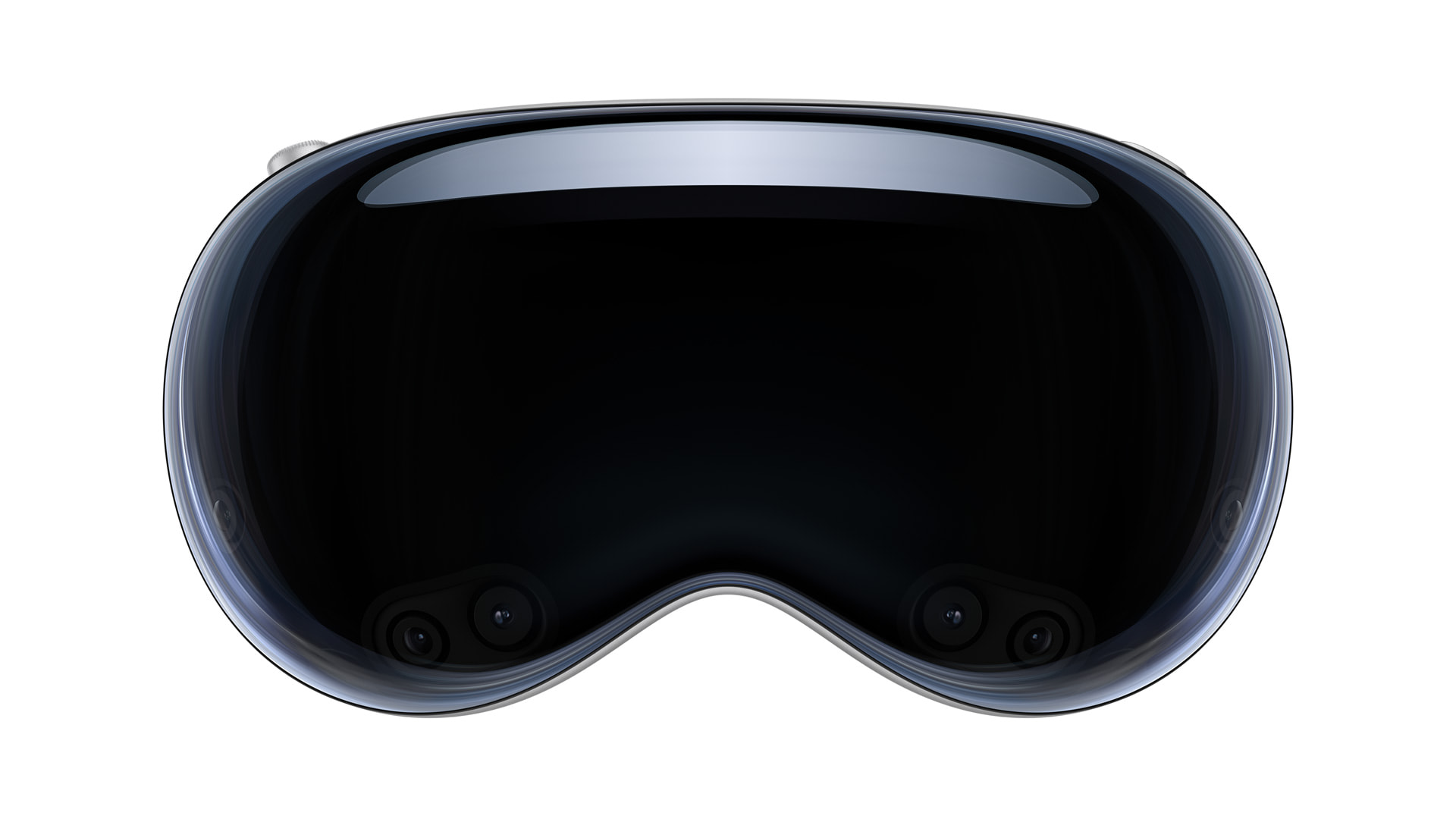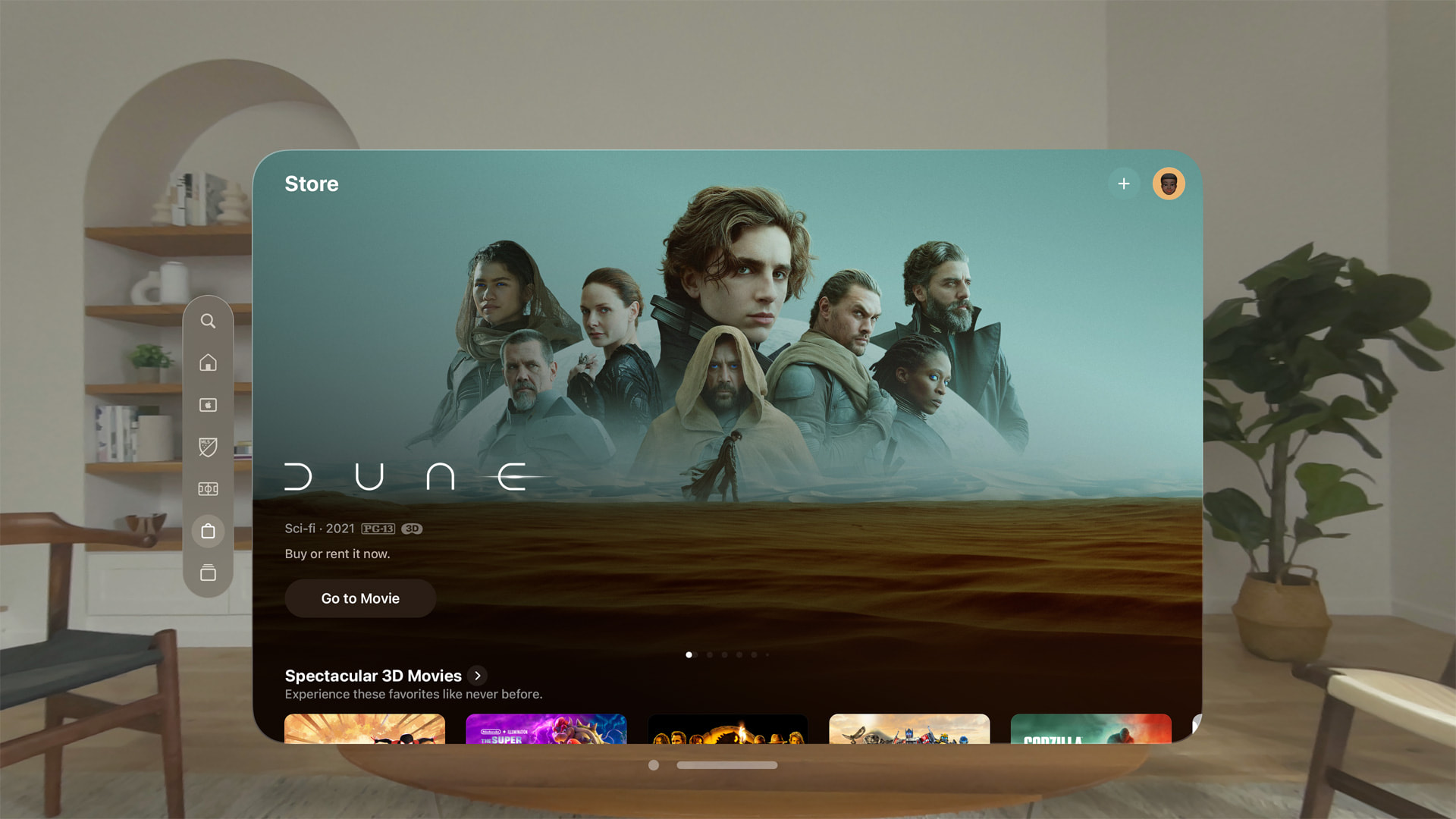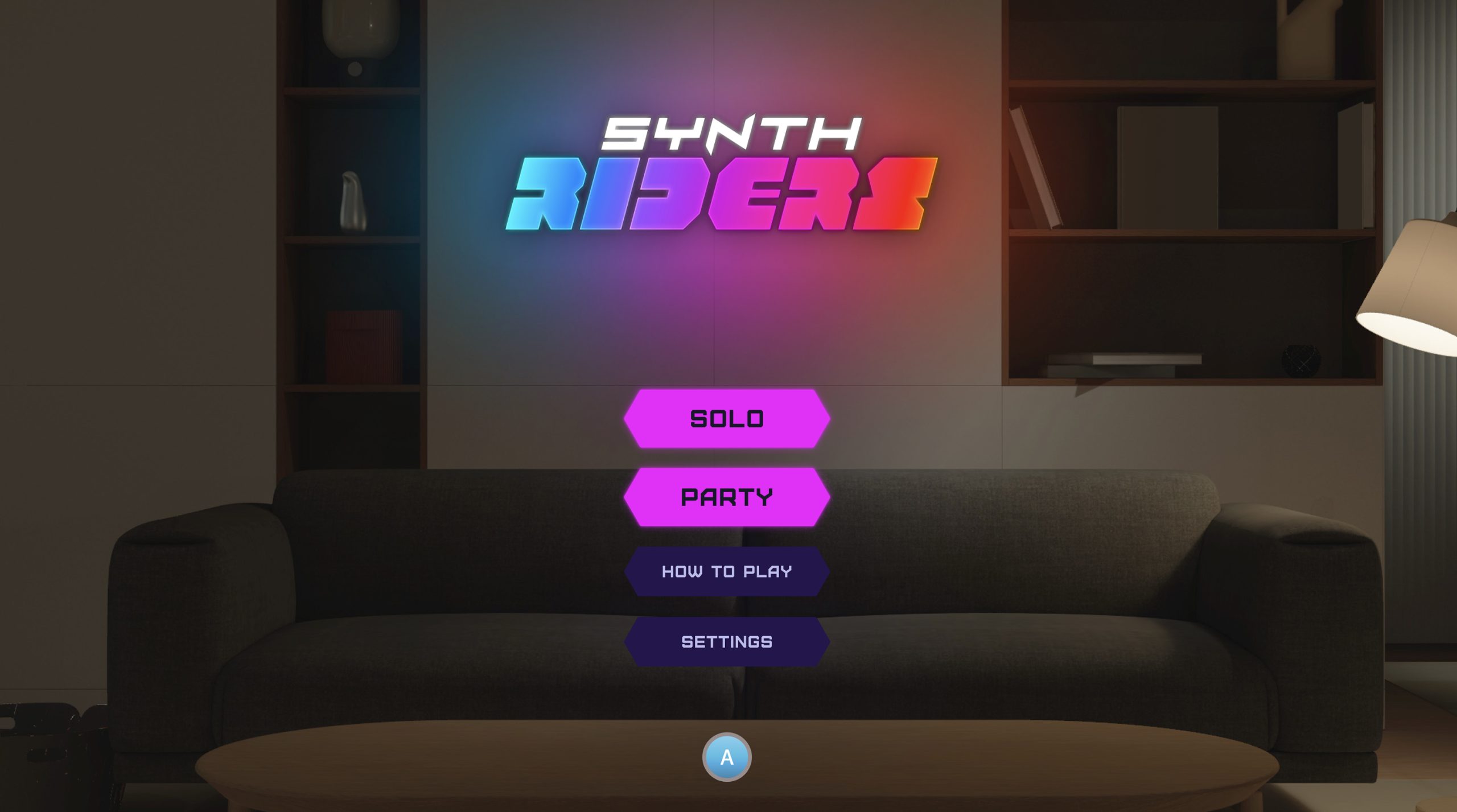When I first saw the Apple Vision Pro, the Oculus Quest came to mind; but after spending some time discovering the Vision Pro and its many functions and apps, I realise this is a very different device, and one with a very specific audience.
Above: apple vision pro when worn.
WHAT IS IT
While the Vision Pro resembles a VR headset, it’s what Apple calls, a spatial computer. It’s an entire computer system viewed through the goggles, which to be honest, nobody really needs — but once you try it, you’ll want one because it’s so cool.
It also costs as much as a very high-end computer with a starting price of $5,299. In comparison, a VR headset like the Oculus Quest 3 will set you back $759 on Amazon, but its functions now seem limited when pitted against the Vision Pro, which really is in a league of its own.
Above: side profile of the vision pro, featuring the solo knitted band.
THE DESIGN
Trust Apple to create the sleekest, most expensive-looking headset, and the Vision Pro is certainly that. The front panel is a gorgeous, shimmering curved glass that displays a swirling celestial blue when the user is fully immersed in the device. It’s mesmerising to look at.
Above: the front view of the apple vision pro.
Vision Pro comes with two types of head bands to secure the device on your head — a Solo Knitted Band with a rib structure that cushions and stretches, and a Dual Loop Band that has an upper strap to keep the weight of the device off your face (this latter strap is our preferred pick).
Above: vision pro travel case.
THE FIT
The experience begins by personalising the fit of the Vision Pro to your face. It starts with a face scan that’s similar to the one that Face ID uses, then a Light Seal is magnetically attached to the device. If you wear spectacles and contact lenses, Apple recommends using your contacts with Vision Pro. Alternatively, Apple sells ZEISS Optical Inserts with prescription ($219) to replace your glasses, and these are made to fit perfectly within the Vision Pro to correct your eyesight while using the device.
The Light Seal does an excellent job of blocking out stray light from above and the sides. There’s a bit of light leakage at the bottom but you won’t notice it once you turn the Vision Pro on and all the screens hover in front of you.
Above: The light seal and digital crown.
The headset sits snug against the face and feels comfortable. After about 30 minutes of use with the Solo Knitted Band, it started to get a little heavy and I found myself having to adjust it periodically. For a longer period of use, or if you’re playing games with a lot of movement, I’d recommend wearing the Dual Loop Band for a more secure fit.
Manufacturers like Oculus suggest a 10-15-minute break every 30 minutes of use to avoid disorientation and any possible simulator sickness. There’s no such recommendation from Apple with the Vision Pro, but I’d still take breaks just to rest my head from the load of the headset. There’s no hard and fast rule here, so this boils down to common sense, which some children won’t have, so I’d keep this device away from kids to avoid a new digital obsession.
THE EXPERIENCE
This starts up just like an iPad would, with the “hello” sign to greet you. Then all the Apple apps you’re familiar with are displayed in a hovering page before you, which you can reposition with a click of the digital crown to the top right of the device.
[videopress 7d1iCj2j]
Above: Navigating Vision os.
Selections are made by just moving your eyes and looking at what you want to select, and then tapping two fingers together to confirm the selection. The eye-tracking is incredible and very accurate, as is the motion sensor — this device doesn’t miss a beat. The operating system is intuitive too and as easy to use as an iPhone.
We tried out various apps including Photos (this was incredible to see pictures and videos on a large scale), Mindfulness (a guided meditation app that was rather trippy), and djay (this one blew us away with how easy and fun it was to mix music and in 3D!).
Above: movies on the vision pro are clear and lifelike.
I can imagine how immersive it would be to watch House of the Dragon’s season premiere on the Vision Pro, and I can only hope that Beat Saber will one day make it to the platform.
Above: no beat saber, but SYNTH RIDERS is available for vision pro.
WHO IS THE VISION PRO FOR?
The Vision Pro isn’t cheap, so it really starts with the people who can afford it, or who would sacrifice other expenses for this machine. It’s also for bone fide Apple fans who want to complete their circle of Apple products, and be the first to own any new device from the brand.
[videopress eGswLRUS]
Above: if we had a vision pro, we’d take it on an airplane too.
If you rely heavily on a computer for work (that’s almost all of us), it’s unlikely that the Vision Pro will be your one and only computer system. It’s certainly not going to replace your laptop or desktop, but it’ll be more of an extension for entertainment. You’ll definitely use it to watch movies and play games, and occasionally calm yourself with the Mindfulness app.
Above: working on the vision pro.
Where the Vision Pro clearly beats out any other headset, is that it is clear. The visuals are crystal clear and stunning — just like the device itself. But would you pay $5,299 for it? It all comes back to whether you can and want to afford it.
[videopress r77VoYz1]
Above: Watching movies on apple vision pro.
Apple Vision Pro is available to pre-order in Singapore, and will be available in Apple Store locations and for delivery beginning Friday, June 28.
All images courtesy apple.