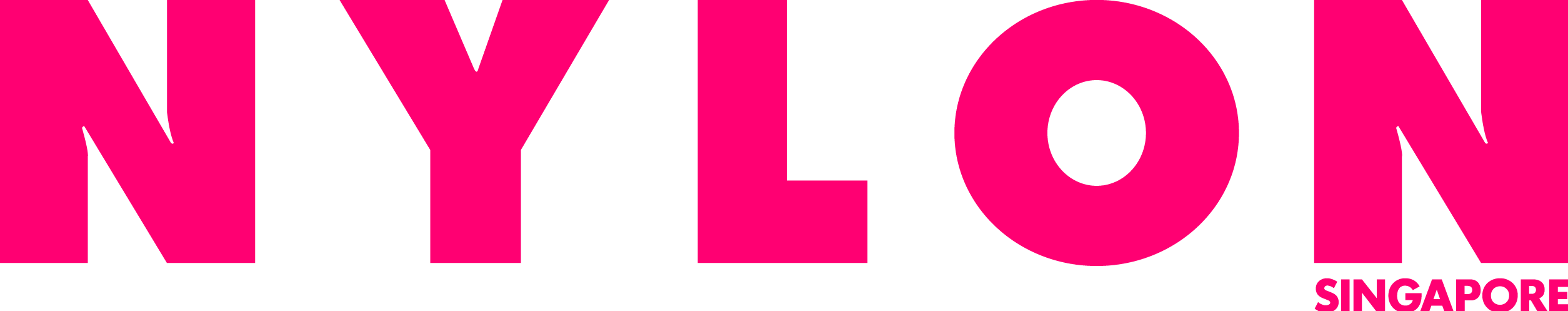It’s never easy to make the leap from an iOS device to an Android phone but after testing the OPPO Find X8 Pro, I am convinced that a change might be imminent especially when it concerns the AI features that help to make me even more productive.
DESIGN

At first glance, the OPPO Find X8 Pro seems to blend design and technology beautifully, offering quad-curved glass that flows into a tough aluminum frame on the front and back of the device.
Weighing in at just 215g and measuring 8.24mm, the device is thinner and lighter than other similar phones, and has an ergonomic build which makes it much easier to hold in one hand.
Despite a 40% thinner camera system than its predecessor, the Find X8 Pro applies OPPO’s iconic Cosmos Ring design perfectly, showcasing the powerful quad-camera and proudly giving focus to the fact that the system is built using Hasselblad.

Making its debut on the Find X8 Pro is the OPPO Armour Shield which has been engineered for robustness by combining reinforced glass with hardy aluminum alloy to ensure shock absorption is optimized even for clumsy people like me, who often drops their phone.
One thing that I particularly liked about the Find X8 Pro is its latest Infinite View Display paired with the 6.78-inch screen size, which gives me a different user experience as compared to my own iPhone.
Even through prolonged phone usage, in low-light conditions, I was able to scroll through TikTok with ease, feeling minimal visual discomfort and eye strain.
CAMERA

Introducing a new Hasselblad Master Camera System, the Find X8 Pro comes with four 50MP high-quality cameras including two telephoto cameras.
This exclusive dual-periscope telephoto cameras, at 73mm and 135mm lenses respectively, feature a periscope structure, making the Find X8 Pro the first globally available smartphone to have it.
Because of this, I find that I am able to take photos with more focal range as compared to my current phone. Unlike the sometimes grainy photos that I might get when maxing out the focal range on my iPhone, there is almost no quality loss when taking similar shots with the Find X8 Pro.
This, paired with OPPO’s latest HyperTone Image Engine, I am surprised to find photos looking natural and giving me little to no need for further editing.
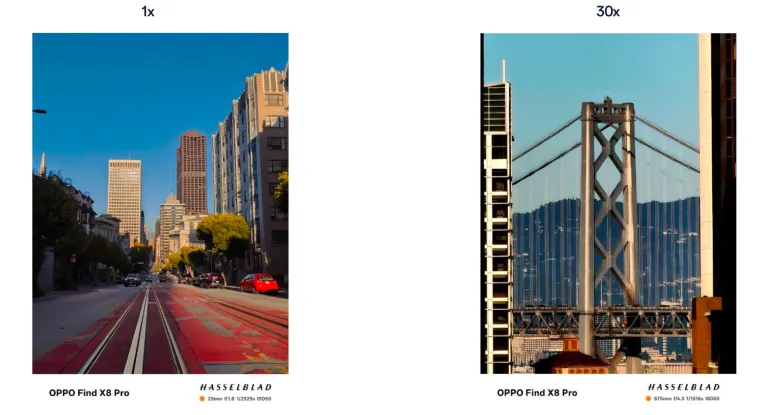
Like other devices, OPPO has also leveraged on AI to improve the features of the Find X8 Pro, and this is evident in the AI Telescope Zoom that uses AI and computational photography to improve zoom quality at long distances.
As someone who struggles with being able to get zoom working properly on other devices, there was no issue getting the Find X8 Pro to work manually as the AI Telescope Zoom automatically activates at 10x zoom and beyond — utilizing the full 50MP resolution of the telephoto camera to support natural detail loss.
This obviously adds a great advantage for those seeking a device that works well in concert situations or events where zooming in is beneficial.
AI FEATURES
While I may not be someone who utilizes the AI features of a device very often, I do have to commend OPPO’s AI tools especially the AI Unblur and AI Reflection Remover.
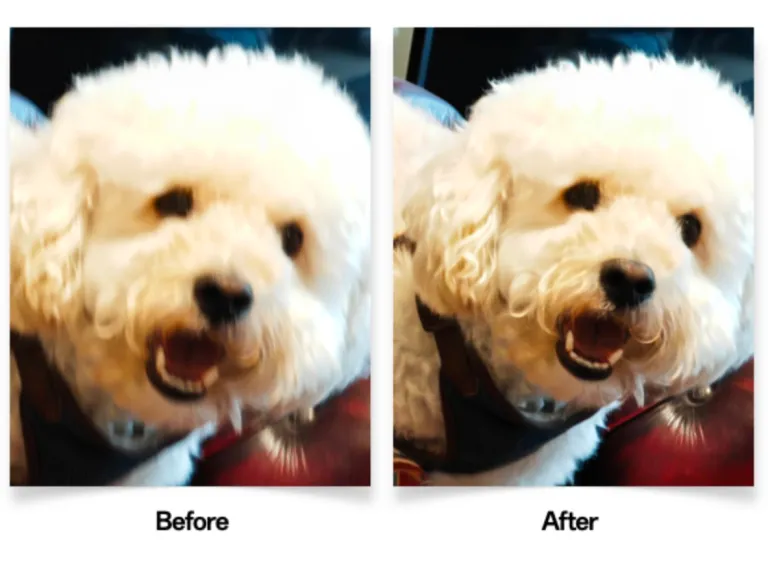
Often, when we’re taking photos of moving subjects, it is not unusual to get slightly unfocused pictures even when we are so sure that everything was in focus before we captured the shot. However, with the AI Unblur, photos are made clearer without compromising on other details such as the colors and textures like the skin and hair.

I found myself using the AI Reflection Remover more though, as I do encounter situations where the glare and reflections in glass tend to affect my photos.
In addition to the AI photo editing tools, OPPO has also created the AI Toolbox which helps to offer personalized AI tool recommendations within the device.
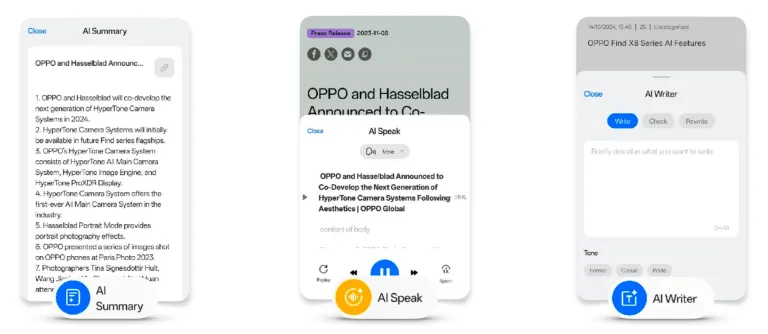
This includes AI Summary for easy summarization of text from a page; AI Writer to help rewrite and polish text; and AI Speak — one of my personal favorites — which helps me to read content such as news articles out loud so that I can concentrate on other tasks.