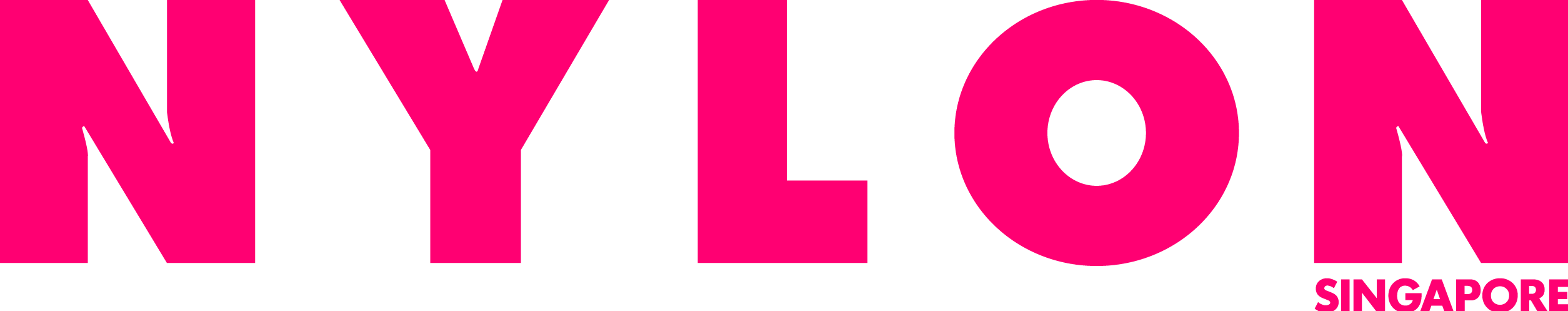Whenever a new Android phone hits the market, there’s always this sense of excitement I would get from hearing about the latest features that I would otherwise not see from the iPhone.
Needless to say, when the Samsung Galaxy S25 Ultra was unveiled with its nifty new AI features and camera capabilities, I was itching to get my hands on a test set to find out if this was finally the Android phone that pulled me out of my comfortable iOS ecosystem.
While I was definitely swayed by the possibility of becoming a new Android user, I was not convinced to make the leap; but this in no means diminishes the functionality of the Galaxy S25 Ultra.
In fact, it only proved to me how advanced Samsung’s AI capabilities are and how well they understand the need for AI to make life more… smart.
Here’s what blew my mind about the phone.
Google Gemini
As someone who hasn’t really used an assistant within my device before, I wasn’t sure how useful I would find the Google Gemini — the new and shinier AI assistant for Samsung devices.
Instead of defaulting to my usual manual way of searching for information, my first interaction with Gemini involved me asking him for a list of places that stayed open during Chinese New Year; to which it was able to efficiently provide me with a list of locations.
What’s amazing about this is that I can expand on how I use the information easily without having to personally copy and paste every link that I got from Gemini. This essentially led to me easily sending the entire list to my family members.
But, of course, even though it was efficient in that way, I definitely wished it could have been a lot smarter, in a sense that, the information could have provided clickable links to each restaurant which would save my family from having to highlight each link and manually enter them into their mobile webpages.
Great Camera Capabilities
While I may not consider myself a photographer, I do use my smartphone camera a lot, especially for work. A pet peeve I always have when testing smartphones is the claim of the zoom function, which more often than not, don’t live up to expectations.

So, as soon as I got my hands on the test set of the Galaxy S25 Ultra, I put its zoom function to the test and boy, was I pleasantly surprised. Not only did the photo come out clear at 30x zoom, it did not look grainy in any way despite the low light environment I was in.
This mind-blowing aspect of the zoom feature extended to how well the camera does with night photography too.
I don’t typically like taking photos in dark conditions because my iPhone tends to make it a tedious process where I have to keep adjusting the lighting conditions, which often made my photos look unnaturally bright.
However, with this phone? My photos came out looking natural, sharp and extremely gorgeous against an inky black sky. The best part was that I didn’t even have to adjust the brightness while I took photos!

This clarity and sharpness was also present even in photos that I took during the day, thanks to the new 50MP Ultra Wide Camera, which captures all the details beautifully; including the HDB blocks that are far in the background of this photo.
AI Editing Tools
More often than not, it’s hard to be able to take photos in locations where there is no one else present besides you, and we’re lucky to be equipped with a way to remove unwanted subjects in our photos with image erasing tools.
When Apple first released the update for its iOS that introduced this feature, I was beyond excited to try it out. However, I was greatly disappointed when I saw how it failed to work in erasing the unwanted subjects properly.
But, to my surprise, Samsung’s use of AI in its image erasing tool surpassed my expectations and provided a very intuitive experience that resulted in actual, proper clean photos with the distractions removed.
Even though this was a game changer for me, I did notice that the edited photos introduced the element of AI-generated content into my photos which could alter my photo in an unnatural way to remove the things I wanted gone.
An example of this was when I took a low light photograph and tried to remove the heads in front of me. Instead of being able to generate something similar to the architecture around me as replacement, the AI image erasing tool had changed the setting to make it look like I was in a different location.
Another tool that blew my mind when I tried it out was the Audio Eraser, which was a real game changer for travel videos and concert videos.
I tested this with a video I took last year during Taylor Swift’s Eras Tours in Singapore, to see if I could filter out the voices of the fans (and me) for a clear video of Taylor singing.
What I got was an impressive, clean audio of Taylor performing Bejeweled without us fans singing along in the background.
To really put it to the test, I tried the Audio Eraser on a video I took during BTS Suga’s solo concert where there were screaming fans but unfortunately, the tool didn’t seem to pick up the voices well enough and the edited version didn’t have any difference from the original.
While this may seem like the Audio Eraser has its hits and misses, I genuinely think that it is a great tool and have hopes that it will improve over time.