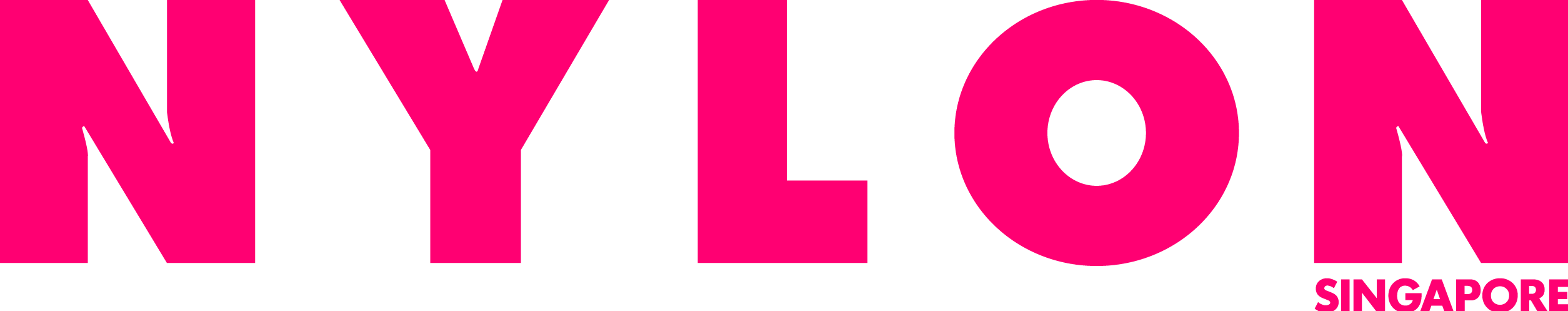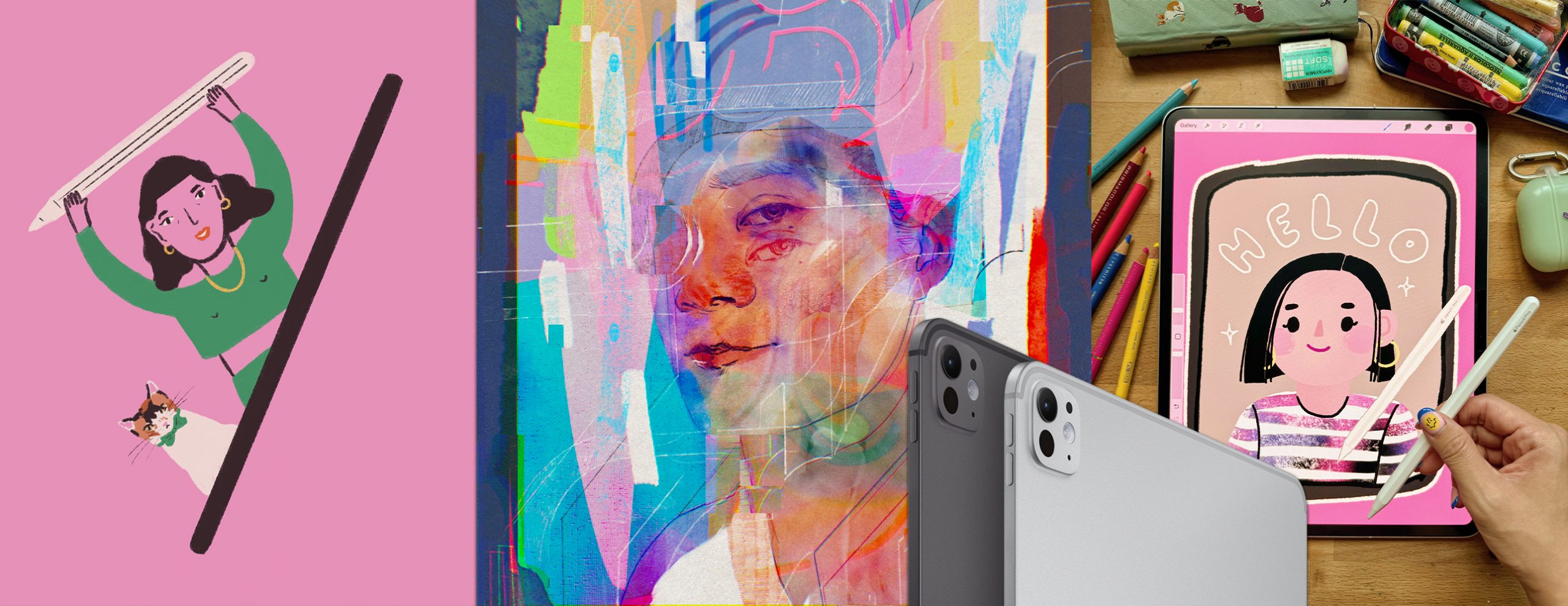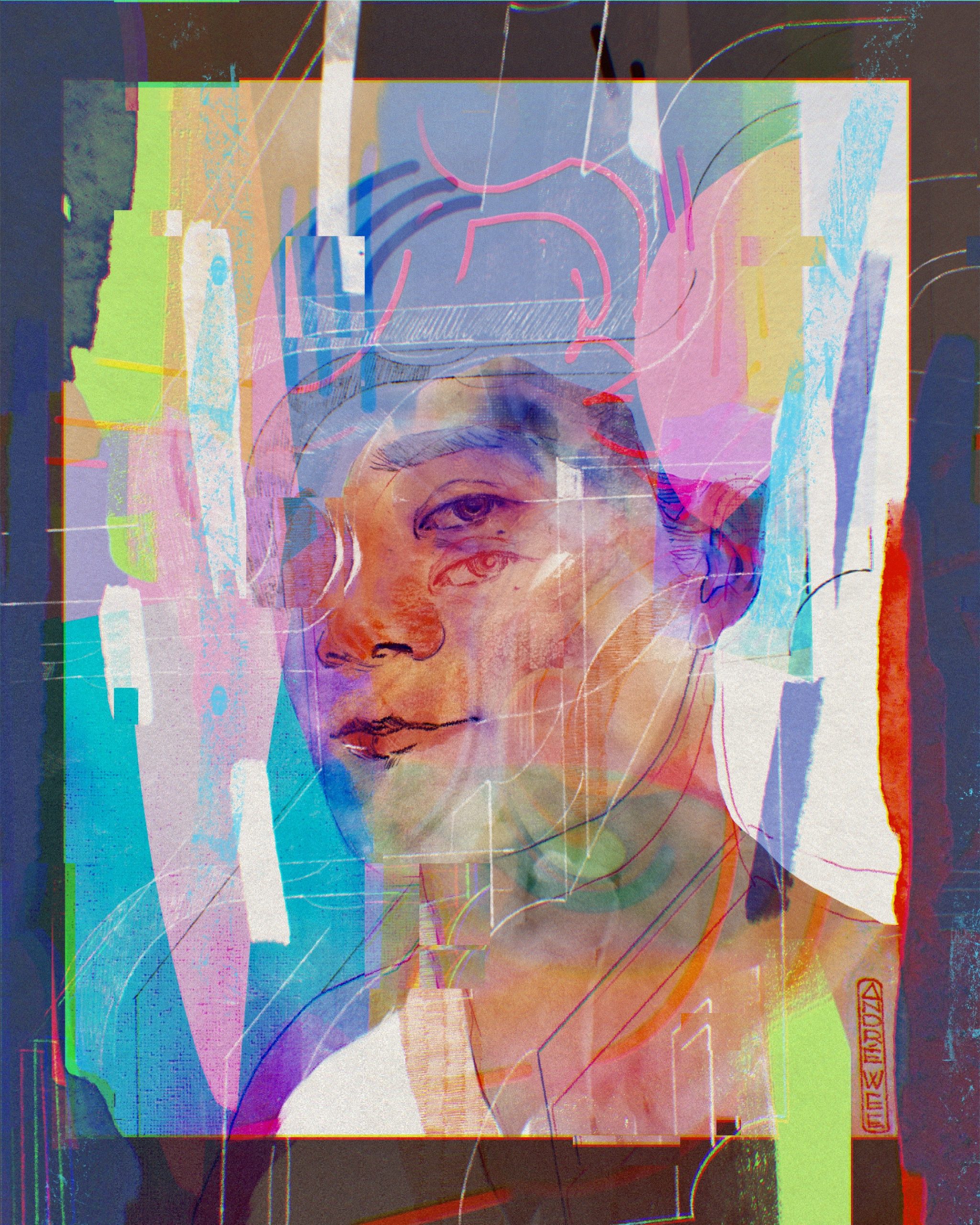Apple recently unveiled the redesigned 11-inch and 13-inch iPad Pro. These machines are now powered by Apple’s incredible M4 chip and have what Apple calls, the world’s most advanced display. The new design is super thin and light, and is Apple’s thinnest product ever. The iPad Pro also supports the new Apple Pencil Pro that has advanced features like squeeze, barrel roll, haptic feedback, hover and double tap.
Above: the new ipad pro is apple’s thinnest apple product ever. the 11-inch model is 5.3mm thin, while the 13-inch is even thinner at 5.1mm. apple also says these are just as strong as the previous design. (photo courtesy apple.)
Starting from $1,499 for the 11-inch Wi-Fi model, the iPad Pro is truly designed for creatives in mind — Artists, Illustrators and Photographers. The powerful M4 chip makes any workflow and rendering faster than ever, while the Ultra Retina XDR display gives the best visual experience on any device. It’s extremely bright, colours are brilliant, and pro users will certainly appreciate these upgrades.
With any new piece of technology, the best way to understand it, is to really try it out for yourself — like when we were sold on the Vision Pro after just one demo. The iPad and Apple Pencil are devices that are of course a lot more familiar to us, but attending an iPad workshop in Bangkok helped us discover how incredible these devices can be for creatives and pro users.
Above: the new ipad pro is available in 13-inch and 11-inch sizes. (photo courtesy apple.)
We spoke with three inspiring local creatives who work and play on the iPad. They share with us their process and what they’ve created on their devices.
ANDRÉ WEE (@andre_wee)
André is an Artist and experimental illustrator who graduated from the Rhode Island School of Design. He recently moved back to Singapore from New York City, and you can find him sketching people and places on trains, buses and cafes. When he’s not drawing, he’s retrofitting gameboys, making retro video games, building moving 3D worlds and environments on a laptop or VR/AR headset, or building terrariums.
You can see André’s work on his website: Studio André Wee, and follow him on Instagram @andre_wee.
Above: Portrait of André, shot on iphone 15 PRO MAX.
ON USING THE IPAD
“I currently use the 13-inch M4 iPad Pro for all of my work. The apps I use are: Procreate for all things 2D painting, drawing and even some 3D texture; Procreate Dreams for animation; Nomad Sculpt for 3d sculpting; Resprite for Pixel art and animation; Capcut and LumaFusion for Video editing; Octane for 3D rendering; and finally Lightroom for photo editing.
Above: self-portrait by André for nylon singapore, created on the ipad pro with apple pencil pro.
Watch the timelapse of the drawing of his self-portrait here: ANDRE WEE FOR NYLON SINGAPORE
The first iPad I used was sometime in 2012; I believe it was the 3rd generation iPad and I had just bought it solely because I wanted to get into finger-painting on it with Procreate. The Apple Pencil had yet to be released three years later! So a huge and important difference experienced by me since, is the introduction of the Apple Pencil. And I am having a blast with the Apple Pencil Pro now supporting new features like a haptic feedback and the ability to have the Apple Pencil Pro pick up barrel roll actions, making the experience of painting or drawing on the iPad feel even more natural and robust!” —André
FAVOURITE THING ABOUT THE NEW IPAD PRO
“I really love how vibrant and bright the new OLED screen is and how all this hardware that can render my 3D scenes and models is packed into an iPad that is slimmer than an iPod Nano!” —André
Above: illustrations and animations seen on André’s WEBSITE.
USING THE APPLE PENCIL PRO
“The best part of the features of the Apple Pencil Pro is that they’re so intuitive and obvious that you quickly forget that they didn’t exist before the update and redesign. The haptic feedback that is felt whenever you double-tap to initiate a swap between tools is such an underrated but helpful feature that helps indicate when the swap has been made, preventing accidental tool selections. And the barrel roll feature has bridged that gap between a real world mark-making tool and a digital one by introducing a natural way to rotate your brushes and have that rotation be reflected in the stroke that has been made. Prior to this, brushes, unless tweaked, stamped themselves in one constant direction, a quirk of digital art.” —André
CANDICE PHANG (@puffingmuffin)
Candice is an artist and illustrator who graduated from the National University of Singapore with a BA of Arts (Architecture). She goes by the moniker Puffingmuffin, and her distinctive style of work is cute yet stylish, quirky and joyful — just like her disposition when we first met on our trip to Bangkok.
You can see her work on her website: Puffingmuffin Studio, and follow her on Instagram @puffingmuffin.
Above: Candice illustrating on her ipad pro, shot on iphone 15 PRO MAX.
ON USING THE IPAD
“I’m currently using the 13-inch iPad Pro (M4). As a self-employed illustrator, the app I use most for work will be Procreate for drawing, Adobe Illustrator if I need my digital illustrations in vector format, and Notes or Freeform for note taking and ideation.
Above: self-portrait by candice for nylon singapore, created on the ipad pro with apple pencil pro.
My very-first iPad was the first gen iPad Air which I got a decade ago. (I can’t believe it has been 10 years?!) It had a much smaller (9.7”) screen, much larger bezels, and it had a home button.
The current iPad Pro is SO much lighter than the previous iPad Pro. The M4 chip also makes its performance so much faster and I can do so much more on the device.” —Candice
Above: illustrations seen on candice’s WEBSITE.
FAVOURITE THING ABOUT THE NEW IPAD PRO
“I love that it is so thin and light! I work on the go a lot and this makes carrying the iPad around so much more convenient.” —Candice
USING THE APPLE PENCIL PRO
“I’ve been using the squeeze and barrel roll feature most. I like that the squeeze function can be customised with different apps and the barrel roll comes in really handy when I am drawing on Procreate. Barrel roll makes drawing a lot more intuitive and organic. I’ve not had a chance to use Find My on the Apple Pencil Pro. I tend to leave my Apple Pencil lying around a lot so I can see how Find My will definitely come to my rescue one day.” —Candice
HAFI (@hahahafi)
Hafi is an illustrator, designer and visual artist with an impressive resume. She graduated from Nanyang Technological University, School of Art, Design & Media with Bachelor of Fine Arts (Hons) in Visual Communication, and was also awarded the Goh Chok Tong Youth Promise Award Scholarship for young talents in the art and design field in 2007.
When asked to describe her work, she says that “I make visual interpretations through drawings that are rooted in ancestral memories, and my works dissect themes of identity and cultural narratives through image making”.
You can check out her illustrations and shop them on her website: Studio Hafi, and follow her on Instagram @hahahafi.
Above: Hafi shot on iPhone 15 PRO MAX.
ON USING THE IPAD
“I am currently using an iPad Pro 13-inch (M4) for work and it’s a nice upgrade from my first iPad Pro (12.9 inch) (4th Generation), which I got four years ago because I wanted to make illustrating my full time job and streamline my workflow. The early iPad Pro that I had was pretty thick and heavy so it wasn’t fun when I had to carry it around for work. The latest one that I am using is so much thinner and lighter, which amazed me so much. I don’t find it a hassle anymore to carry it around for meetings and lectures.” —Hafi
Above: self-portrait by hafi for nylon singapore, created on the ipad pro with apple pencil pro.
FAVOURITE THING ABOUT THE NEW IPAD PRO
“I like how seamless it is for me to switch between using the iPad solely for drawing and using it for calls and meetings. I thought it was really smart that the front facing camera is now in landscape as compared to previous models, making it less awkward for me to take video calls on my iPad. The magic keyboard attachment is also great — especially for someone like myself who does not own a laptop. The iPad has replaced my need for a laptop and just having a deskbound iMac and an iPad is good enough for me.” —Hafi
Above: screengrab taken from hafi’s WEBSITE, where she sells prints, publications and customised portraits.
USING THE APPLE PENCIL PRO
“I have intuitively used the hover tool a lot when using Procreate and found the Apple Pencil Pro being more precise when I draw as compared to my old 2nd gen Apple Pencil. The barrel roll function is also a game changer for illustrators!” —Hafi
The IPAD PRO starts from $1,499. The new APPLE PENCIL pro is priced at $199. available at apple stores and online at WWW.APPLE.COM/SG.
Check out the EDUCATION STORE for back to school offers from june 20 to september 30, 2024. These include 20% off AppleCare on top of discounted education pricing on Mac and iPad — including the all-new iPad Air and new MACBOOK AIR.